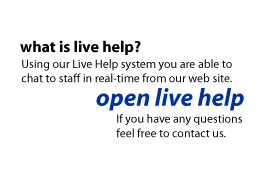.LRN Features
Summary
.LRN "out-of-the-box" consists of a portal framework, a comprehensive and growing suite of collaborative applications, and a robust infrastructure layer consisting of common services and enterprise components based on open standards.
The .LRN software development process follows two stages. At the first stage, components are made available by the community and released as ".LRN compatible". .LRN compatible code is shared by individual developers and organizations in the spirit of collaboration but is in various degrees of readiness. At the second stage, the .LRN consortium releases components as ".LRN certified" after a thorough code review process. To provide an additional level of quality assurance, ".LRN certified" code is released only after it is running stably in a production setting at a consortium member site. Finally, the .LRN consortium members commit to pool resources to keep .LRN certified code bug free, stable, and scalable for its member institutions.
Current Release, .LRN Version 2.1.1
Applications Summary
The current .LRN Release Version is 2.1.1 and contains forum, file storage, calendar, news, survey, FAQ, homework dropbox, and group email as ".LRN-certified" applications. Weblogs, assessment, news aggregator, html editor, web powerpoint, complex survey, photo album, and learning objects are .LRN compatible and will be made available in future releases.
Infrastructure Summary
At the infrastructure level, the current .LRN Release 2.1.1 contains provisions for both basic and external authentication, permissioning, general notifications, internationalization, content management, and support for WebDAV. .LRN compatible code is also available which utilizes RSS, Web Services, Learning Object Repository System, and various components based on IMS and SCORM standards.
.LRN Applications Described
File Storage, (Certified)
All users have access to personal file storage and can upload private files or public files that are shared with other registered users. Instructors and group administrators can upload files into class/community file storage for distribution to students or community members. Subgroups and teams can have their own file exchange area for file sharing. Students can upload files accessible only to instructors through the homework module. Instructors can then upload comments on these files that are accessible only to that student. All files are versioned, allowing users to upload new versions without losing the old one. Code for WebDAV support is presently available and will be part of a future release.
Forums, (Certified)
The software includes highly configurable support for discussion forums. Forums maybe threaded or flat (by date), moderated or unmoderated, open, closed, or configured so that only instructors can create new threads (topics). Posts can be plain text or html and can include urls and attached files. Email support is extensive. Users can receive notifications instantly or batched hourly or daily or disable email notification. Notifications are not limited to email (individual instances have added SMS and RSS and this is planned in the main distribution). The system can be configured to allow users to post replies to the forums by email. Students can view all posts by other students in the class. Guest without forum privileges can be added. Teams, communities and subgroups can have their own forums.
Calendar, (Certified)
Instructors can post events and announcements in the online course calendar. Community administrators can post club events and activities on their community calendar. Students can keep track of all their assignments, deadlines, and due dates in their personal online calendars. The Student's "MySpace" provides a unified view of all these calendar events in a day view, week view and month view. Class and community home pages provide the same views of just that group's events. Subgroups and student teams can have their own calendars for coordinating team meeting etc. The calendar supports repeating events, attachments to events and associating readings with class dates. The calendar package also supports basic synchronization with Outlook, Palm desktop, and other PIMs through the interface.
News, (Certified)
News or "announcements" provides an easy "push" mechanism for one-way communication between group administrators and group members. News items are posted to the News portlet on class/community page but also appear at the top level "aggregated" view on the personal portal. News items can include HTML and the GA sets the release and expiration dates for each news item.
The current release assumes that all users to have an email account before registering and there is single sign-on infrastructure if an institution wants to integrate with existing web-based email infrastructure with .LRN. Other webmail integration options: A proxy package is available and php can be configured to run on the same webserver if wanted (these configurations are not part of the standard .LRN package). The software has functionality to bulk email all members of a group or administrators only. An instructor/group admin can determine if this is available only to admin or to students/regular members. Email can be sent using HTML or plain text. Email can be sent out immediately or at a specific time in the future. Email can also be sent to users who have or have not responded to survey. This is frequently used for event planning or to remind students to fill out a survey. All emails sent from the system are archived. Automatic email notifications are currently available for forums and survey. Users can subscribe/unsubscribe and also control frequency, immediate or batches hourly or daily.
Homework Dropbox, (Certified)
Homework Dropbox is a homework submission tool that enables students to upload homework assignments and allows instructors to comment/evaluate and return assignments through a simple portlet interface.
Survey, (Certified)
Survey or "Polling" Module provides survey tool for collecting data. There are several response types and settings for allowing users to edit or retake a survey. Data can be viewed online through a set of simple reports or the data can be and exported as a .CSV file for manipulation and compilation using tools such as Excel. Instructors can create self-assessments. Specific sites have implemented automatic scoring of survey and branching of surveys based on previous responses. These improvements have not yet been consolidated and brought into the current release. Anonymous surveys are also expected in the next release
Weblogs, (Compatible)
.LRN is distributed with an integrated web log package, which allows students to have personal weblogs as well as weblogs for classes, subgroups, and communities. These can be used for individual or group note taking. This blogging functionally includes full RSS support, blogger API support, and formatted text entry.
Gradebook/Evaluation, (Compatible)
With the evaluation system, students submit completed tasks online and they can see their grades at any given time. The instructor can create tasks, assign ratios to the tasks and post grades. The students can submit the tasks on line and see their grades at any given time.
This is a list of the basic functionality of package:
- Post assignments
- Create categories for the assignments
- Edit the ratios of the categories and assignments
- Create assignments groups
- Evaluate the assignments
- Submit and view grade reports
- Submit answers
- Post reports for the student
- Track changes/Audit
- Give each user different privileges
Web Powerpoint, (Compatible)
WimpyPoint is the .LRN alternative for Microsoft's Powerpoint application. In some ways, mostly in design, it is a simpler looking tool, but in another way - collaboration - it is a more powerful, community-minded tool. With WimpyPoint, learners can create presentations that are stored online instead of on one learner's machine. This enables collaborative development by improving accessibility. The creator of a new presentation chooses her collaborators and who can view the presentation. Within a .LRN installation, then, a repository of presentations can be developed and shared among all users, extending learning and collaboration.
Photo Album, (Compatible),
Photo Album is a tool that can be used for uploading photos and images that can be shared with all members within a class or community. It structure functions similar to file storage, using the concept of folders and albums within folders.
Complex Survey, (Compatible)
One particular use of surveys is as an assessment tool. For example, in a negotiation class, survey can be used to gather feedback on negotiation exercises and also be used as a tool for reflection. Not only does the student benefit from the actual negotiation exercise, but the survey is an opportunity for the learner to reflect, synthesize and analyze the learning experience. The Survey Module is a useful tool for collecting a variety of information from users, and can be used for a simple, one section survey, or for longer, multi-section surveys. Additionally, sectioned surveys can take advantage of "branching" - the use of conditional questions to determine whether the user continues with the rest of the form.
Gradebook/Evaluation, (Compatible)
With the evaluation system, students submit completed tasks online and they can see their grades at any given time. The instructor can create tasks, assign ratios to the tasks and post grades. The students can submit the tasks on line and see their grades at any given time.
This is a list of the basic functionality of package:
- Post assignments
- Create categories for the assignments
- Edit the ratios of the categories and assignments
- Create assignments groups
- Evaluate the assignments
- Submit and view grade reports
- Submit answers
- Post reports for the student
- Track changes/Audit
- Give each user different privileges
Web Powerpoint, (Compatible)
WimpyPoint is the .LRN alternative for Microsoft's Powerpoint application. In some ways, mostly in design, it is a simpler looking tool, but in another way - collaboration - it is a more powerful, community-minded tool. With WimpyPoint, learners can create presentations that are stored online instead of on one learner's machine. This enables collaborative development by improving accessibility. The creator of a new presentation chooses her collaborators and who can view the presentation. Within a .LRN installation, then, a repository of presentations can be developed and shared among all users, extending learning and collaboration.
Photo Album, (Compatible),
Photo Album is a tool that can be used for uploading photos and images that can be shared with all members within a class or community. It structure functions similar to file storage, using the concept of folders and albums within folders.
Complex Survey, (Compatible)
One particular use of surveys is as an assessment tool. For example, in a negotiation class, survey can be used to gather feedback on negotiation exercises and also be used as a tool for reflection. Not only does the student benefit from the actual negotiation exercise, but the survey is an opportunity for the learner to reflect, synthesize and analyze the learning experience. The Survey Module is a useful tool for collecting a variety of information from users, and can be used for a simple, one section survey, or for longer, multi-section surveys. Additionally, sectioned surveys can take advantage of "branching" - the use of conditional questions to determine whether the user continues with the rest of the form.
HTMLarea
HTMLarea is a WYSIWYG (what you see is what you get) editor replacement for any textarea field, such as the message window in a bulk mail or the description field in a calendar event entry. Instead of learning basic HTML or creating HTML using another software tool such as FrontPage or Dreamweaver, users can use the interface toolbar to format their content. Besides basic text formatting, the toolbar also enables users to insert images, hyperlinks, create lists and tables and see (or not see) the HTML source code they are creating.
News Aggregator, (Compatible)
.LRN includes a simple news aggregator that can be mounted as a portlet in the user interface.
Chat Support, (Compatible)
IRC and Jabber add-ons are available and are in production use at some institutions, but have not been packaged with .LRN yet.
Bookmarks, (Compatible)
Bookmarks management is available as an add-on. Some institutions use this in production and will eventually be part of the official distribution.
.LRN Infrastructure Described
Authentication
.LRN has and an internal database backed authentication infrastructure in addition to external authentication mechanisms. It is possible to configure multiple authentication authorities, which can be sorted accordingly. Presently drivers for unix Pluggable Authentication Modules (PAM) (which allows the system administrator to choose any number of authentication methods - e.g. RADIUS, Kerberos, IMAP, POP, AFS, etc.) and LDAP have been created. The dedicated .LRN LDAP module supports realtime user synchronization. The external authentication infrastructure is modular so that additional authentication drivers can be easily added in the future. User logins can be encrypted with SSL. The system has an email password reminder and/or reset option, which can be set for each authority. Passwords stored in the system database are encrypted.
Internationalization, (Certifed)
The toolkit has been internationalized to support multiple languages. Your language (or a language you are teaching) not offered? Add it yourself using a simple online distributed translation interface built into .LRN.
Contact to request a live demo of the system!