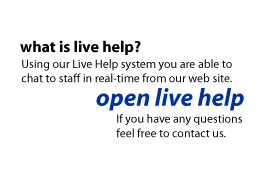- Login
- Password submission and storage (backend) is md5-encrypted. IP-filtering can be applied for intranets, extranets and administration sections. Multi-state login-notification by email provides effective burglar alarm. True encryption of data-transfer available through standard webserver Secure Socket Layer (SSL).
- Front End Editor
- All contents can be edited through the website itself even more intuitively. Simply click on the content you want to edit while browsing the pages. An administration panel is available for the user on the frontend webpage. This allows users to edit, move objects, delete or hide pages, manage lists of database records directly and intuitively on the webpage.
- Taskcenter
- A powerful Task Center provides administrators, authors and editors with a To-Do list, messaging system, notepad, and shortcuts to recently processed objects.
- Adding New Pages
- Learn how to add new pages and the assorted types of pages that TYPO3 has to offer.
- Adding Content
- Platform independent, publish everywhere: The website can be edited through any computer connected to the internet with a current web browser - wherever you are, no other software needed.
- Edit Header
- Select different templates for each page or tree branch. Easily works with either external html templates or pure TypoScript templates! Modified version based on the Modern Template Building tutorial.
- Typo3 Rich Text Editor
- A Rich Text Editor (RTE) allows users to format text, insert images and create internal and external links just like in Word or any other word processor.
- TYPO3 Clipboard
- The clipboard is an internal registry where records and files can be "stored" temporarily. Usually the clipboard is used for copy/cut/paste operations internally of one or more elements.
- Typo3 DAM Plugin
- A DAM system (Digital Asset Media System) is a tool to handle digital content like images, text, files, etc.
- New Usergroup
- Groups contain the main permission settings you can set for a backend user. Many users can be members of the same group and thus share permissions. When a user is a member of many groups (including sub-groups) then the permission settings are added together so that the more groups a user is a member of, the more access is granted to him.
- New Admin User
- The "Admin" user is a special kind of user. This user has access to everything in TYPO3. There are no limits for Admin-users at all. You should normally have only a single or two admin-users in your system.
- New Limited User
- Backend users are always created in the root of the page tree
- TYPO3 Photo Book Extension
- Use the Photo Book Extension (goof_fotoboek) to create online picture album. There are 3 parts to this flash tutorial, starting with this page Part 1: installing the extension